Mailspring is a free open-source email client with an uncluttered interface that does what most people want from an email client. A “Pro” version is also available with a paid subscription that has more features. Versions are available for Mac, Windows, and Linux.
When you first open Mailspring, it prompts you to connect an email account. Choose the “IMAP/SMTP” option.
Fill in your name, email address, and password, then click “Continue” and you will be prompted for server info.
Both Incoming and Outgoing server should be “mail.lmi.net”
Incoming port 993
Security SSL/TLS
Outgoing (SMTP) port 465
Security SSL/TLS
The username is your email address, or just the part before “@lmi.net” if you have an lmi.net email address.
Here is an example of a completed setup window:
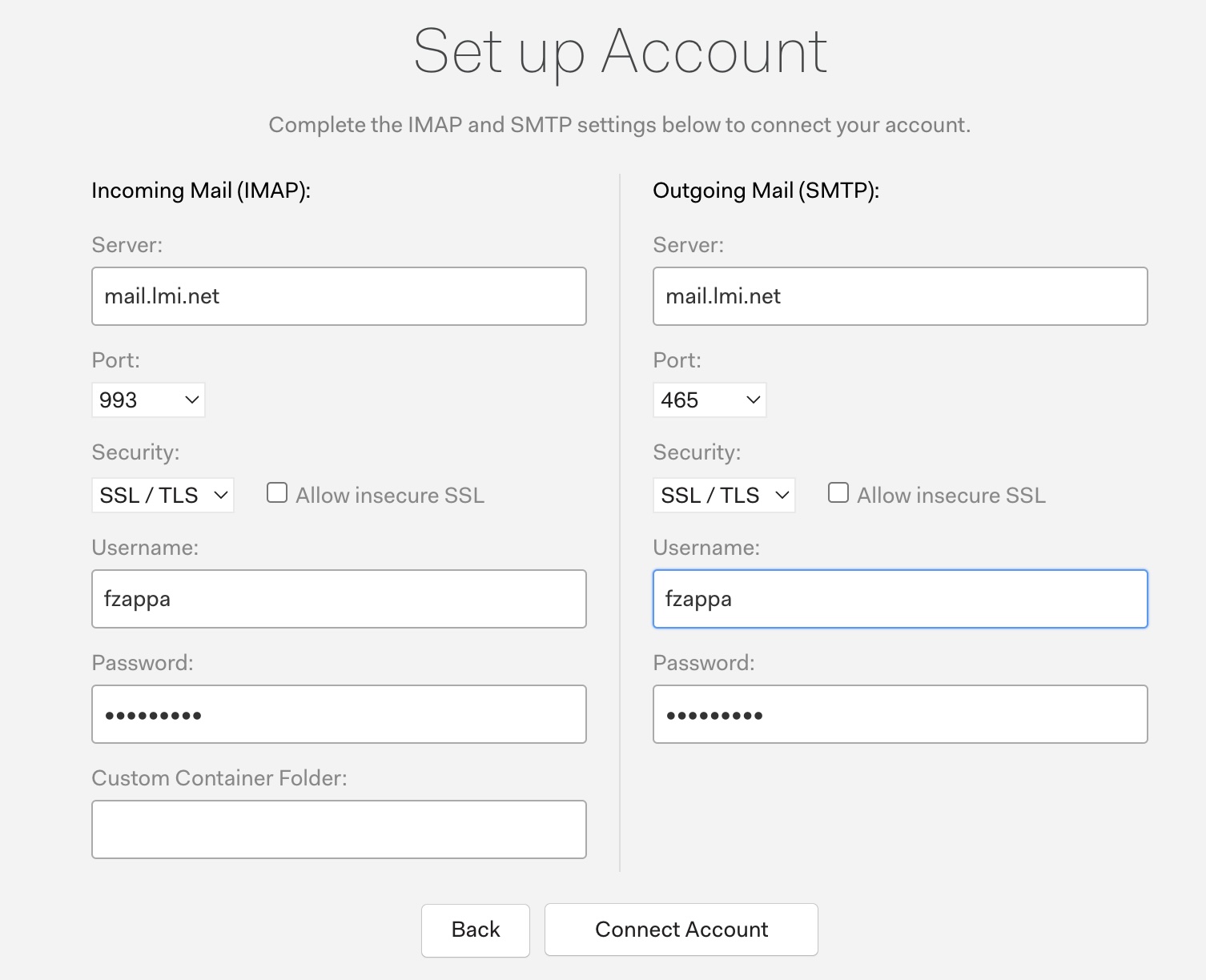
Click Connect Account and you should see your mailboxes on the left side.
